What's a VIN Bar Code?
Every
automobile built since 1981 should have a Vehicle
Identification Number (VIN) in bar code format somewhere
on the vehicle. Most makes of automobiles have the VIN
bar code on the inside of the driver's door. 

Many cars also have the VIN on the driver's side dashboard visible through the windshield.
The dashboard bar codes are particularly hard to
read for most bar code readers because the bar code
must be read through the windshield of the car which distorts the scan beam.

Worth
Data provides special support for reading the VIN's,
including through the windshield and even outdoors. Our readers also allow suppressing the "I" on imports' VINs.
VIN codes from GM, Tesla and other manufacturers, use 2D DataMatrix and QR codes for the VIN code. This can be on the VIN tags under the windshield, on the dashboard, or on the driver door sticker.
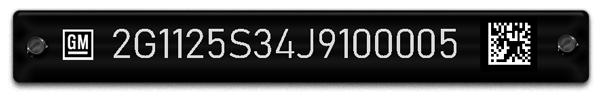
Which
Reader should I use to capture a VIN Bar Code?
For standard 1D VIN codes the LT5150H TriCoder with a built in laser scanner are excellent choices for remote reading of the standard 1D VIN barcodes.  
You can also use our LZ360-RF Wireless Laser Gun for single scanning of 1D VIN barcodes wirelessly.
These scanners have special support for reading these VIN codes. This
special support accomplishes two objectives:
- Reading of all 1D VINs, including reading those through
the windshield.
- Support to allow entry of the VIN to any software
as keyed data after the bar code has been scanned
away from the computer (in the lot). The scanned bar
code is saved in the memory of the reader. The person
doing the scanning can then return to the computer
and transmit the VIN directly into whatever software
package is being used, being sure the correct screen
and cursor position is ready for the data transfer.
For the newer 2D DataMatix, and QR code VIN barcodes, you can use the LT5250H TriCoder with the built in 2D scan engine.

Who
needs to read the VIN number?
Repair
shops, body shops, and car dealers can enjoy the speed
and accuracy of VIN bar code scanning. Most parts ordering
and lookup are all based on the VIN. Getting the VIN
copied onto paper and then keyed into the software
correctly is very difficult due to the ease of transposition
and misreading of a zero for the letter "O". By scanning
the bar code, the accuracy is assured the first time,
so parts lookup and completion of the new customer
data becomes faster and easier. Repeat customers are accurately and quickly identified. With the speed and accuracy of scanning bar code VINs, significant increases in
shop productivity can be realized.
This is perfect for:
- Car Rental Facilities - Inventory & Maintenance Tracking
- Car Dealer Inventory
- Auto Repair VIN lookups
- Body Shops
- Auto Auctions
How
would I use the TriCoder to scan VIN numbers?
Go
out to the cars on the lot. Scan all the cars you
wish, one by one. Come back to the computer, attach
the TriCoder its USB cable, and then upload the VINs
one by one, as though the data were keyed, all under
your control of time and location on the software input screen. This
allows you to input the first VIN to one work order,
finish the work order, and then input the second VIN
scanned into the next work order, etc.
You can also scan a number of car VIN numbers and return to the computer to upload all of the VIN numbers collected to a file, or feed the numbers directly to an Excel® spreadsheet using our free KwikCount/EX Add-in for Excel. This is helpful for inventory purposes and other tracking.
The LT5150H TriCoder complete with USB cable is
, or the LT5250H TriCoder with a 2D scan engine are $999 each. For more information on the TriCoder Portable Readers click here
How
would I use the Wireless Scanner Guns to scan VIN numbers?
 Go
out to the cars on the lot. Scan a car's 1D VIN barcode for the LZ630-RF. The result
can be immediately transmitted wirelessly from the lot to the
computer as keyed data (up to around 300 ft away);
or, the data can be saved in the scanner until the
operator gets back to the computer to be sure the correct
screen is up and the cursor is properly positioned
before transmitting the data, (one trigger pull scans
and saves the data, the second pull of the trigger
transmits the VIN to the computer screen). Go
out to the cars on the lot. Scan a car's 1D VIN barcode for the LZ630-RF. The result
can be immediately transmitted wirelessly from the lot to the
computer as keyed data (up to around 300 ft away);
or, the data can be saved in the scanner until the
operator gets back to the computer to be sure the correct
screen is up and the cursor is properly positioned
before transmitting the data, (one trigger pull scans
and saves the data, the second pull of the trigger
transmits the VIN to the computer screen).
The LZ360-RF Laser complete
with B700 USB Base Station is $399.
Click
here for more information on LZ360-RF Lasers.
You could also use the LZ365-USB or 530-2D-USB attached to a USB port on a Windows® or Mac® laptop computer for scanning directly into the software of your choice running on the laptop.
If
you have questions, or need advice, feel free to call
us at 800-345-4220 or email
us with your questions.
|

 Skip to main content
Skip to main content
